Clover Mini: a small POS for your countertop


A complete point of sale that’s better than ever
Larger touch screen
The upsized 8″ touch screen has plenty of room to confirm orders, complete payments, and manage everything to run your business.Payments are easier
Customers can dip or tap payments front and center with a conveniently located card slot and contactless reader.Receipts with options
Customers can get a printed receipt with the built-in printer or you can send receipts by email or text.
Everything, at your fingertips
Payment options for your customers
Mini makes it easy for customers to pay with swipe, dip, or tap. Credit or debit.Anywhere anytime access
A small POS with real time 24/7 access to your data lets you check in and run your business from wherever you are.Start small and expand when needed
Mini works with all other Clover devices and can expand with accessories to build a complete system so your system can grow as your business grows.

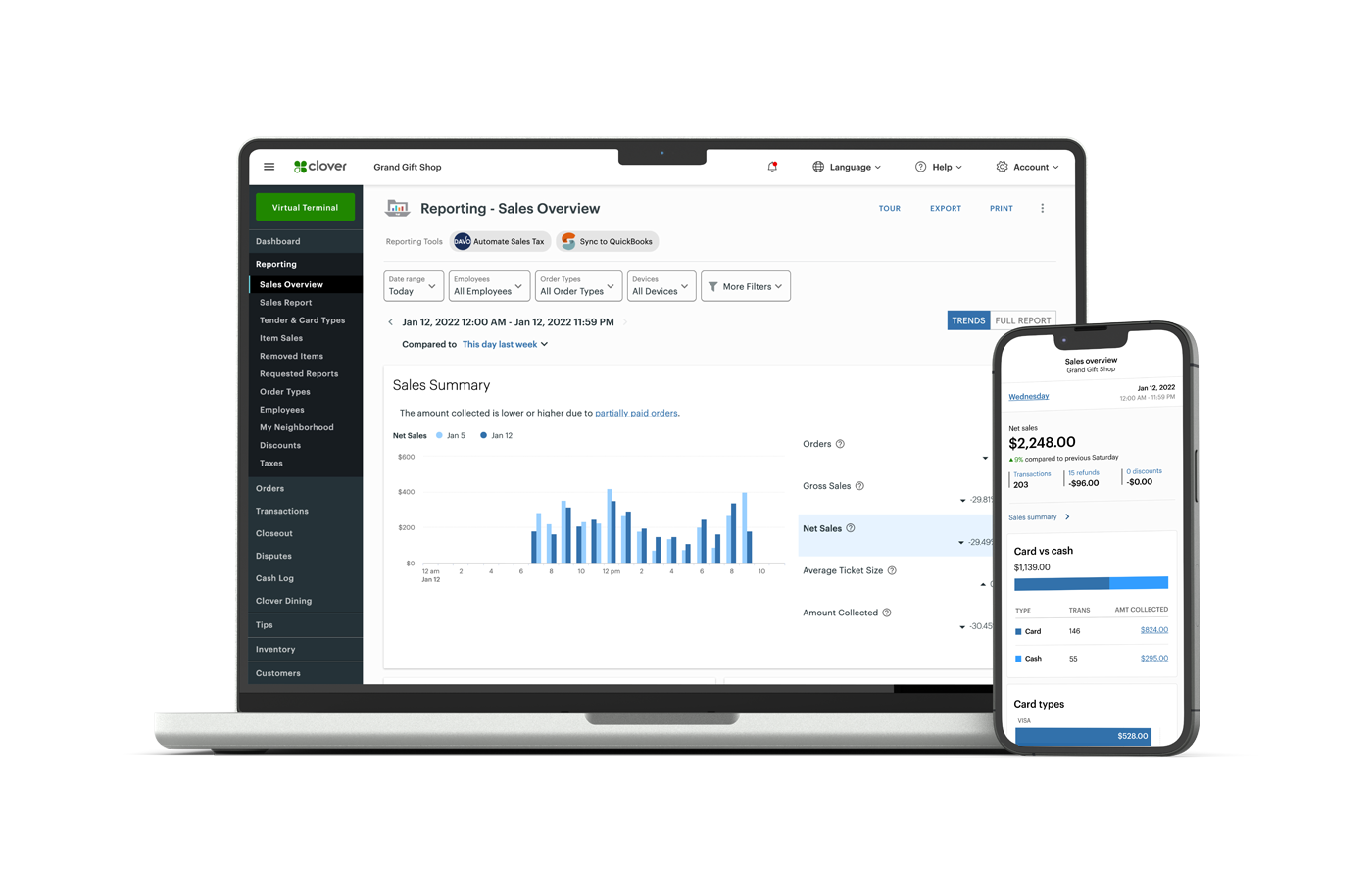
Full‑featured tools built for small businesses
- Inventory at your fingertips
Keep your inventory organized and accessible with categories, labels, modifiers and variants that you control. - Sales info in real time
Monitor transactions as they happen with info like hourly sales and top-selling items or refund and discount volume. - Take payments away from the counter
Accept card-not-present payments with Virtual Terminal or request payment by invoice, and set up recurring payments for repeat business.
Clover helps you grow
- Turn customers into fans
Collect and manage customer contact info and marketing preferences, so you can engage with them on their terms. - Clover Capital
Turn future credit card sales into working capital for a fast, easy way to access the funds you need. - Apps to customize
Connect to best in class apps that help you run your business like Quickbooks for accounting, Cojilio for appointment booking, and Homebase for staff scheduling.

Product details
Payments: Accepts chip, swipe, and contactless payments
Screen: 8″ LCD color touch screen
Receipt printer: Built-in thermal dot receipt printer
Security: Clover Security end-to-end encryption
Connectivity: Wi-Fi, ethernet, and LTE connectivity
Cash drawer (Optional): Includes a bill tray, coin tray, two keys, and a security cable
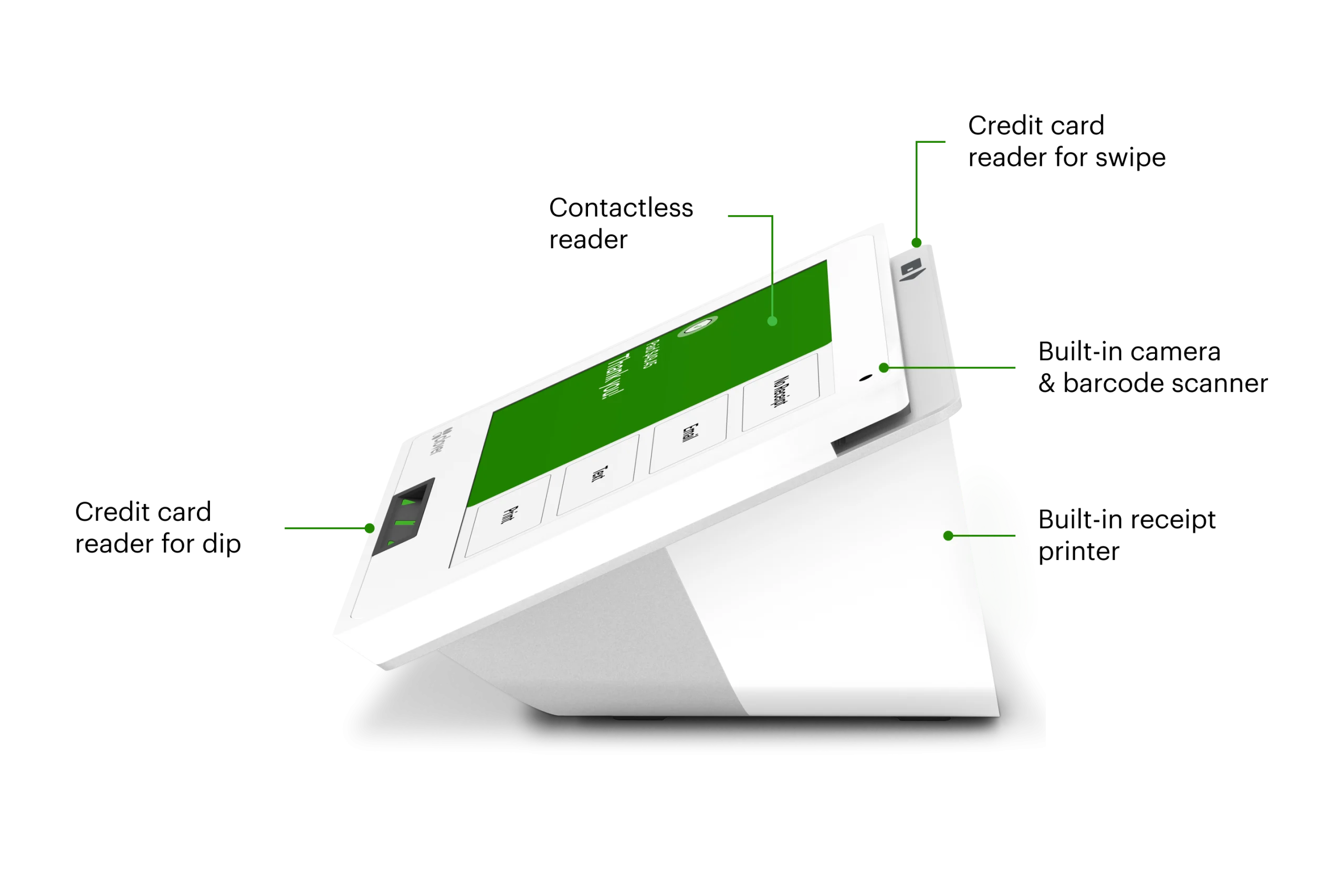
Mini works for every business
Retail and services
Restaurants and food service
Peace of mind with your system
EXPEDITED SHIPPING
Expect your hardware to arrive within a few business days.
QUICK AND EASY SET UP
Set up your business and start taking payments all in the same day with the Clover Dashboard.
HELP WHEN YOU NEED IT
Ready to assist you with everything from setting up to troubleshooting.
Frequently Asked Questions
Lorem ipsum dolor sit amet, consectetur adipiscing elit. Ut elit tellus, luctus nec ullamcorper mattis, pulvinar dapibus leo.
Our agents are available to assist you when you’re unable to resolve issues on your own. There are a few ways to reach live support:
- From a browser, log in to your Clover account and select Help from the top menu to access a range of support options.
- On a Clover device, tap Help on the home screen.
- In the Clover Go mobile app, open the menu and tap Help.
- Find your direct support phone number on your statement.
For your security, we’ll ask for your Merchant ID (MID), so please have that information handy.
Yes, Clover Mini can be connected to a cash drawer. You can purchase a cash drawer online with a new Clover Mini, or through our support team if you already have a Clover device.
In addition to its built-in receipt printer, the Clover Mini can be connected to a variety of external printers. Check out our accessories page to learn which printers are supported. You can purchase printers online at our shop with a new Clover POS. If you already have a Clover POS, you can purchase a printer from our sales team.
Mini can connect to the internet in a variety of ways—either through ethernet, WiFi, or LTE cellular with an optional paid service plan from Wireless Manager through the Clover App Market or another LTE wireless network.

